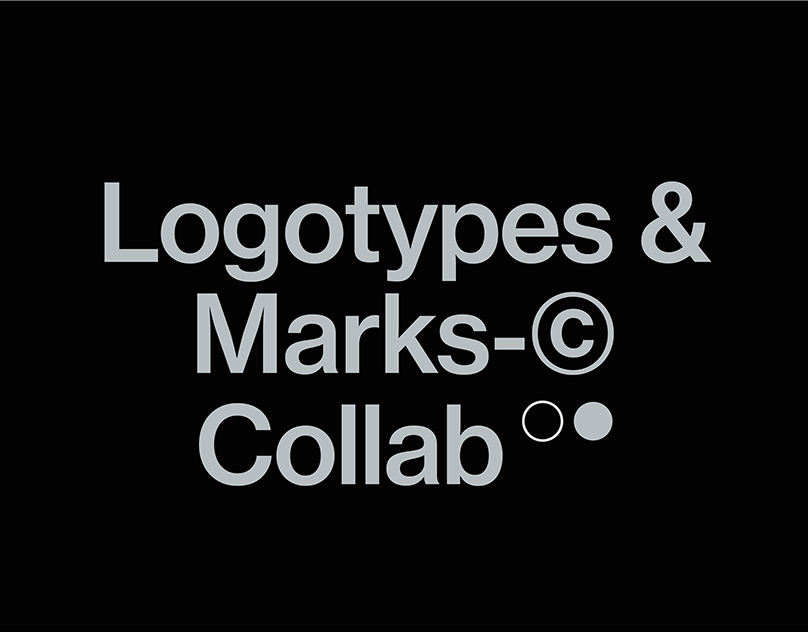01 / 13
INTRO
To make homes cozier, many people incorporate indoor plants into their interiors. However, it's often challenging to develop a habit of regularly caring for them, and sometimes it's not easy to figure out
the proper care routine or even what plant you should choose. To solve plant questions, the client has decided to launch a mobile application aimed at addressing this problem.
Goals:
1. Gain insights and analyze the needs of the target audience;
2. Design a mobile application map and UI based on the given raw technical specifications;
3. Create a landing page to present the service;
4. Conduct a video presentation of the solution;
5. Deadline is in two months.
1. Gain insights and analyze the needs of the target audience;
2. Design a mobile application map and UI based on the given raw technical specifications;
3. Create a landing page to present the service;
4. Conduct a video presentation of the solution;
5. Deadline is in two months.

02 / 13
quantitative analysis
As a first step to deep into the topic, a competitor analysis was conducted.
It’s outcome was the raw skeleton of the app and a comparison matrix with comments on screenshots.
It’s outcome was the raw skeleton of the app and a comparison matrix with comments on screenshots.
The final list of competitors consist of 8 direct competitors and 3 substitute competitors.
Target audience has been defined.
Compared following topics by ranking:
• Stylistic elements and overall consistency
• Core features (plant identification, reminders, plant information, community, diagnostics)
• Additional features (integration with weather updates, room-specific display and allocation, AI assistant, etc.)
• Core features (plant identification, reminders, plant information, community, diagnostics)
• Additional features (integration with weather updates, room-specific display and allocation, AI assistant, etc.)


03 / 13
quality analysis
As a second step to provide UX in details to provide better understanding problems, 3 personas were developed and 11 online in-depth interviews were conducted.
Question blocks for the interview:
• Introduction to the interviewer and understanding their belonging to the target audience
• Questions about experience in growing plants
• Questions about organizational aspects of plant care
• Additional questions about possible community and sharing ideas
• Introduction to the interviewer and understanding their belonging to the target audience
• Questions about experience in growing plants
• Questions about organizational aspects of plant care
• Additional questions about possible community and sharing ideas

04 / 13
Hypothesis
The application will execute specific user tasks, hence, It is employed the Job Story template instead of User Story.
Main question topics for the interview:
• Introduction to the interviewer and understanding their belonging to the target audience;
• Questions about experience in growing plants;
• Questions about organizational aspects of plant care;
• Additional questions about possible community and sharing ideas.
• Introduction to the interviewer and understanding their belonging to the target audience;
• Questions about experience in growing plants;
• Questions about organizational aspects of plant care;
• Additional questions about possible community and sharing ideas.

05 / 13
User scenarios
As a transition step from concepts to tangible interfaces, It's been delved into diverse user scenarios, sculpting each steps with a possible issues and worked out emergency scenarios. It helps to optimize user journeys in problematic touch points and reduce unnecessary clicks.
Main tested user scenarios:
• Add your plant to the virtual garden;
• Set up the watering notification;
• Find out the best soil type for chosen plant;
• Identify the plant;
• Add your plant to the virtual garden;
• Set up the watering notification;
• Find out the best soil type for chosen plant;
• Identify the plant;

06 / 13
UI-KIT
One of ways to create a digital magic aesthetics and avoid visual overload is chosen mystic font pair.
To archive such peculiar fascinating consistent system it’s has been created and enhance over 50+ icons and 10+ complex illustrations. It helps to provide smooth user flow and seamless digital narrative.
To archive such peculiar fascinating consistent system it’s has been created and enhance over 50+ icons and 10+ complex illustrations. It helps to provide smooth user flow and seamless digital narrative.
• Base unit is 5px;
• Layout Grid: 3 columns, margin and gutter are 20px;
• Design is made up according to Guidelines Apple Design Resources iOS 17;
• The same bottom background picture;
• The same stars-pattern;
• All touchable active elements have Action Color filled layer (#123666).
• Layout Grid: 3 columns, margin and gutter are 20px;
• Design is made up according to Guidelines Apple Design Resources iOS 17;
• The same bottom background picture;
• The same stars-pattern;
• All touchable active elements have Action Color filled layer (#123666).







12 / 13
Landing page
This landing page serves not only as a promotional tool for the mobile application but also as an example of web design practices, taking attention to account visual, informational and marketing aspects.
Key elements of the landing page:
• Well-organized text with screenshots, makes it clear how the application works and simplifies tasks;
• The use of a color palette and fonts that align with the app's style creates a cohesive identity;
• The landing page includes a section featuring positive feedbacks from real users. This convinces visitors that the application has already been used and appreciated by others;
• Clear contact information and links to customer support are provided on the landing page. It creates a sense of transparency and readiness to address user inquiries.
• Well-organized text with screenshots, makes it clear how the application works and simplifies tasks;
• The use of a color palette and fonts that align with the app's style creates a cohesive identity;
• The landing page includes a section featuring positive feedbacks from real users. This convinces visitors that the application has already been used and appreciated by others;
• Clear contact information and links to customer support are provided on the landing page. It creates a sense of transparency and readiness to address user inquiries.

13 / 13
Summary
Main points:
• Utilizing quantitative analysis, a study of available user metrics and core functionalities was conducted, allowing for the identification of key areas;
• Through in-depth analysis of user needs and the creation of detailed personas, hypotheses were formulated with attention to every detail of the user interface;
• A pivotal aspect of the project was the development of a recognizable visual identity, creating an appealing and memorable visual perception;
• The implementation of a feedback form will facilitate the collection of valuable user feedback, serving as a foundation for subsequent enhancements and optimizations;
• The informational architecture of the app were developed and designed 120+ mobile screens and landing page were created.
• Utilizing quantitative analysis, a study of available user metrics and core functionalities was conducted, allowing for the identification of key areas;
• Through in-depth analysis of user needs and the creation of detailed personas, hypotheses were formulated with attention to every detail of the user interface;
• A pivotal aspect of the project was the development of a recognizable visual identity, creating an appealing and memorable visual perception;
• The implementation of a feedback form will facilitate the collection of valuable user feedback, serving as a foundation for subsequent enhancements and optimizations;
• The informational architecture of the app were developed and designed 120+ mobile screens and landing page were created.